How To Configure MAC Devices
The full instructions with screen shots will be coming soon. But here is a summary of what should be done.
- Download the configuration file from your ACCOUNT screen – it is located under the VPN INSTANCES tab.
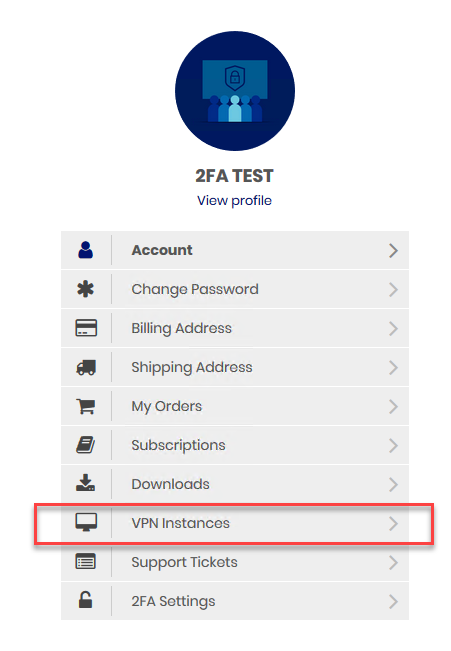
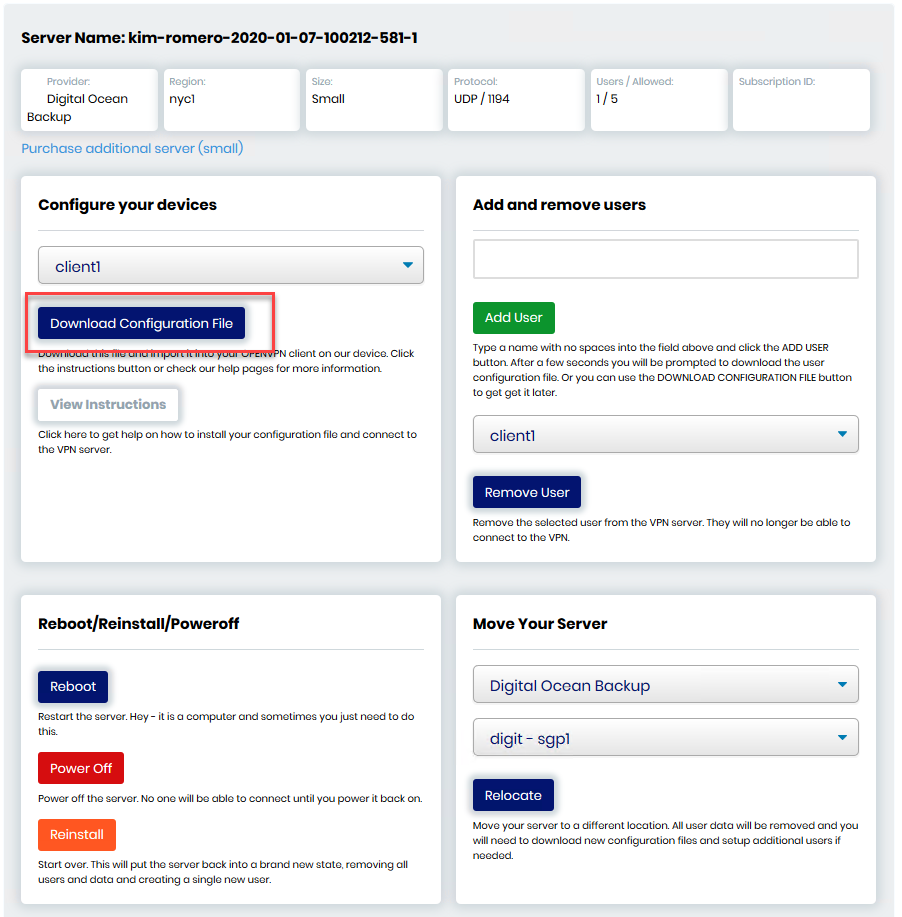
2. Download and install one of the OpenVPN Connect applications from this page. (There are two listed on the page – a supported release and a beta for the next version).
3. Import the file you downloaded from our site into the OpenVPN connect app and then connect to the server.